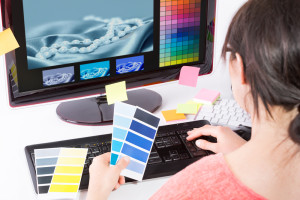ESTIMATED READING TIME: 3 MINUTES
When you’re working in full colour, there’s a science behind it. Of course, the colour systems used by sceintists and artists are completely different — an artist mixes paint to create the shades of colour they want while a scientist mixes light.
So why do we have to define the kinds of colour? First, you have the kind of colour you can touch, like a painted wall or a printed page, then there’s the kind of colour you can’t touch, like a beam of red light or the colours on your computer monitor. Colours generated by light are part of one colour system — RGB — while the tangible colours are another — CMYK.
CMYK
When you first started learning about colour in school, you learned about the primary colours: red, yellow and blue. And then you learned that secondary colours (orange, purple and green) are made from mixing the right primary colours. While this is a fairly good starting point for the basics of colour, when it comes to colour printing, we need to delve a little deeper.
When it comes to the printed page, colour come from process colours: Cyan, Magenta, Yellow and Black. These colours, used in various combinations and tints, can produce a wide range of colours — including the primary colours you always thought were the base colours.
When you look at any printed piece, it is CMYK. CMYK is called a subtractive colour because when you use all four colours at 100%, you have black, but as you subtract colour, you are left with white.
RGB
Think back to science class when you were taught that white light is made from all colours combined. The common example here is a rainbow – a spectrum of light arranged from red to orange to yellow to green to blue to indigo to violet. This principal is the basis of RGB colour — which uses Red, Green and Blue light to create colour.
Compared to CMYK, RGB is an additive colour. That means that when there is no light at all, you have black and light is added to create colour and ultimately create white. The best example of this is your TV of computer monitor.
So what?
Keep these colour systems in mind when you’re creating colour documents. It all depends on what you are using your content for — print should always be CMYK web and on-screen use should always be RGB. And if you want your colour copies to print as process colours, keep in mind that your computer monitor works in RGB, so there will always be a slight colour shift. Monitors will never be a completely accurate preview of how the colour will appear from your colour printer.
Colour is a very complicated matter in the print world and BrockOA wants to make sure you get the best results every time. Watch our blog for more on colour and what you need to know to get the colour prints you expect without wasting time and resources with multiple attempts to achieve the perfect print.