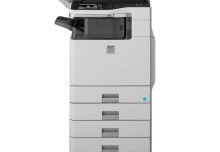ESTIMATED READING TIME: 5 MINUTES
If your office is working with a simple analogue copier, you’re doing it wrong. It’s time to modernize with digital machines that make multifunctionality (that’s copying, printing, scanning and faxing) an expectation. Whether you understand the intricacies of the technology or you just want to be able to hit “Copy” and be on your way, constant innovation certainly makes buying or leasing equipment a pretty complicated process. Luckily, BrockOA is here for you.
Know what you’re looking for
Getting the right machine for your business is critical — prices and functionality range from low-usage capability with 10 PPM (that’s pages per minute) to top-of-the-line 80 PPM devices. So how do you know what you need? Assess your monthly output with a document audit. Look at home many copies are printed in-house, the number of users and the cost of maintenance and copy contracts. This will be your starting point when you approach a dealer to purchase or lease a new device.
All of your business’ needs depends on your current usage. While a basic MFP can quickly produce sing-sided copies, if you print larger documents or require double-sided printing, you’ll have to look at investing more in a machine with more capability. And if you’re looking for presentation and finishing features as a priority, your options get even broader. Most manufacturers give you the base price, with finishing features as optional add-ons with extra pricing. But that will mean you will have the ability to do anything from stapled booklets to hole-punched and stapled presentations. It all depends on what you really need, because if you don’t actually need it, it likely isn’t worth the extra investment.
Get a feel for the features
Just because photocopiers have now been rebranded as multifunction printers, it doesn’t mean you necessarily need every feature out there. There is still a market for copier functionality with some of the most popular features for businesses being reduction and enlargement of documents, the ability to save information for individual jobs for automatic reproduction, on-board hard drives to save documents and internal directories for instant scan to email capabilities.
Paper handling is another important factor. Most devices have a standard paper capacity of 1,000 A4 sheets, with incremental upgrades available up to 10,000 sheets on select models. At the high-end of the printer range, you will also start seeing offerings like larger hard drives, faster print speeds and standard double-sided printing.
Speaking of colour, many devices are colour-capable, which a much better option than the old dedicated copiers of yesteryear. Now, your mono machine can print in colour at almost the same speed as it does black and white. The quality has vastly improved over the past five years and is perfect for PowerPoint presentation printouts.
To lease or to buy?
It’s a common question that we’ve fielded before, but we think it’s worth revisiting. Leasing a multifunction printer is a growing trend because not only are running costs and maintenance worked into the cost of the lease, but with a three to five year contract, you have the ability to upgrade to new technology regularly. When you purchase a device outright, you will have to deal with running costs, such as the purchase of expensive toner. Plus, as technology gets better, you don’t want to have to purchase a new device to keep up with the innovations.
Things to think about
If you think you’re ready to take the plunge and upgrade your business photocopier or multifunction printer, consider the following:
- Cost and Usage — Compare costs per page and current monthly volumes
- Maintenance — If you aren’t leasing, find out what repairs can cost
- Check your dealer’s creds — Make sure the dealer is an authorized service provider of the brands they carry
- Confirm compatibility — Make sure the device you are looking at is compatible with not only your office computers, but any other devices your staff work on — especially in a BYOD office
- Conduct tests — Don’t be afraid to ask for copies and prints to compare to make sure you are getting the best quality for your needs.
So, you’re convinced, but it’s not your decision to make? No problem. Click below for tips about how to talk to your boss about upgrading your office equipment!