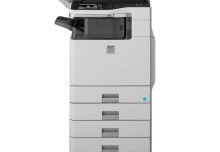ESTIMATED READING TIME: 3 MINUTES
How many times a day are you overheard cursing your printer? When your office’s functionality relies on a working printer and you hate the one you are working with, your work day can be torture. When we have so many devices that can do anything and everything we need them to (and some things we didn’t know we needed), why are we you always fighting with this one piece of office equipment? It turns out, it isn’t always the printer’s fault.
You invested in the wrong printer
If you truly hate your printer, it might simply be because you bought the wrong one. Most often, we see people choose an ink jet printer because the price point is low, when in actuality, investing in a laser printer would have been the wiser choice.
Don’t get us wrong, ink isn’t wrong for everyone, but it isn’t right for most offices. Ink is great for printing photos, but in an office, you are are likely printing more text-based files and a laser printer is what you’re looking for. Laser printers use toner, a powder that is applied to the paper as needed and pressed through rollers, melting it onto the page. Toner can be left unattended (ink dries out without frequent use), prints faster and prints text at a better quality.
You are using the wrong paper
There are more paper types out there than you’d think and the wrong paper can make all the difference in how well your printer works. Stuffing your paper tray with papers of different thicknesses, materials and coating can cause printer problems. Even certain kinds of recycled papers, while good for the environment are terrible for your printer. They create a paper dust that builds up on the rollers of your printer and causes serious paper feed issues.
The weather also plays a big part in how your paper interacts with your printer. Too much humidity makes your pages stick together but if it’s too dry static electricity builds up, also making your pages cling together.
Make sure you are using paper that interacts with your printer’s rollers in the right way. If you have to use different thicknesses or types of paper, make sure your printer has a setting that supports the stock you are using.
You are using more than one dealers
When you go through multiple vendors for your office automation equipment from multiple sources, you’re going to have an issue with compatibility. Work with one dealer and give them the complete picture of all of your office’s printing, scanning, copying and faxing needs so they can help you make the most educated buying decision possible. When you are working with several vendors, no one will be able to understand all of your needs completely to help you make better decisions.
And with multifunctional printers, there is no reason to be investing in a machine for every function. Your MFP will make your life easier. Not only will you be solving all of your office automation needs with one machine and one dealer, but you won’t be dealing with problems with incompatibility between your devices, supplies or users.