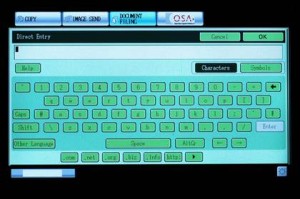ESTIMATED READING TIME: 3 MINUTES
How often do you scan? We’re guessing pretty frequently and we’re also assuming that you’re scanning to email, not because you want to, but because it’s the quickest way to take the next step with your files. With a true retractable keyboard that you’ll only find on Sharp MFPs, you’ll be saving time when you’re scanning by eliminating unnecessary extra steps.
You’re scanning to email because your scanner’s capability for scanning to file just isn’t working. Instead of giving your scanned file a name that makes sense, it’s spitting our gibberish – something like SCAN04072014.jpg. That’s a file name that doesn’t work. So, you scan it to email, send it to yourself, and then download and rename the file to a more accurate description before taking the next steps, such as sending it on to your colleague or uploading it to your server. That involves a lot of extra steps and wastes a lot of time.
Keyboards make a difference
A keyboard built into your multifunction printer will save you precious time and eliminate those extra steps by allowing you to not only change those file names at the source as you scan but also simplify your data entry. Keyboards are a common feature on MFPs these days but most are available on the device’s LCD touchscreen and don’t share the advantages of Sharp’s built-in retractable version, available on select machines.
Take a look at the image above. This is a typical LCD screen keyboard. It’s got all the letters and numbers you’re looking for, as well as the options for symbol input and quick keys for adding “.com” and “.net” to email addresses. One thing it’s missing though is a cursor key. Imagine you have a long email address and you notice a mistake in the second character space. Because there is no cursor key, you’re going to have to delete every character and start over. That may not seem like a problem, but consider having to do that over and over again when you take into account the input method for that keyboard. It’s an LCD screen; it responds to surface coverage. If you’re not hitting every with the right amount of coverage or you’re just off the mark, characters are going to be missed and mistakes will be made.
The Sharp advantage
Sharp’s retractable keyboard is a true keyboard. It includes a full QWERTY keyboard complete with cursor keys to allow you to move through text to correct mistakes as well as function keys for quick entry and access to your files. Plus, it responds to impact, not surface coverage, so you’re guaranteed fewer missed or incorrect characters and fewer typos. It’s also separated from the LCD touchscreen on your machine, meaning you have a better view of your input as you work.
The retractable keyboard is available on Sharp’s MX series multifunction document systems. To learn more about the difference any of our document solutions can make for you business, download our free buying guide!