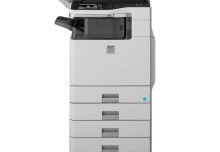ESTIMATED READING TIME: 5 MINUTES
Happy New Year from BrockOA!
Have you made your office new year’s resolutions yet? If not, consider this: it’s time to start using your copier or multifunctional printer a little better. There are definitely some benefits to modern office machines but if you don’t know what they are, what’s the point? So, for 2014, resolve to get the most out of your office equipment’s security, efficiency and capabilities!
Resolve to stay secure
It’s not a secret, multifuntional printers and copiers can remember. These devices can store an electronic version of every single document that has ever been copied, scanned or printed to its hard drive. What does that mean exactly? It means that you have to resolve to secure your devices to protect your information.
If someone were to hack into your system and bypass those security protocols you rely on, all that valuable information is going to end up in the wrong hands. But fear not, it’s an easy thing to prevent.
Strong Password – Your password should include a wide variety of numbers and letters that will not be easy to decipher or logical to a potential hacker.
Delete All Option – Certain manufacturers will include a Delete All option so that when you are finished with your machine you can select to delete any of the contents on the previous hard drive.
Hard drive Removal – There are machines that are designed exclusively to punch holes into previously used hard drives to eliminate the opportunity for anyone to gain valuable information about your business.
Resolve to be efficient
It’s more than a trend to start going green. Those big office devices may look like energy suckers with no solution in sight, but there are some tricks to keeping your environmental impact low.
Look for the ENERGY STAR label: ENERGY STAR in Canada is a voluntary arrangement between Natural Resources Canada’s Office of Energy Efficiency and organizations that manufacture, sell or promote products that meet the ENERGY STAR levels of energy performance. Just having a copier or printer with that sticker makes a huge difference!
Cut paper usage: Figure out the tricks to cut down on your printing costs and save some trees while you’re at it. Print multiple pages to a sheet with double-sided and print-shrinkage options. If your printer allows, try to use recycled paper when ever you can — probably best for in-house memos and print jobs.
One device is the way to go: If you are running multiple devices, you are wasting energy — no ifs, ands or buts about it. Consolidate you devices with one multifunctional printer than does the work of many. Say goodbye to your printer, copier and scanner and hello to one device that will do the job!
Resolve to learn your machine
It’s ok to admit that you know the basics of your copier or printer and that’s all. It’s not always easy to commit the time to learn the ins and outs of your office equipment outside the standard everyday use. But there is so much more you can do with that device once you know its capabilities. Take the time to figure it out and make your life easier. We already have some life hacks here to get you well on your way.