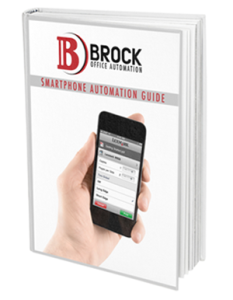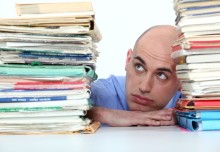ESTIMATED READING TIME: 3 MINUTES
Now that summer is here, your life is going to get busier. There will be barbecues, parties, your children’s activities, and vacations to keep track of. While all of this is going on, you’re also going to have to keep track of your work schedule. We’ve researched calendar apps for iPhones and Android devices and have provided our top picks for the two marjor operating systems to keep your personal and professional life in order when the sun is shining!
Tempo (FREE for iOS, available from the App Store)
Tempo is one of the best calendar apps out there and there are a lot of reasons why. It hosts the widest range of features we could find in calendar apps and since there is not an upgraded paid version, you’re getting the whole suite for free. Made by the same people who created Siri, Tempo has one of the most easily navigated user interfaces and has integration capabilities that allow you to essentially condense multiple apps into one. With Tempo, you can integrate existing contacts from your phone, Google contacts and Microsoft Outlook, as well as email services such as Exchange, Gmail, Outlook and IMAP/POP email clients for up to five accounts, meaning your business and personal emails will be at your fingertips without having to switch apps. Because Tempo also supports file attachments including Office files and PDFs and files can be pulled directly from your email attachments, finding and sharing important documents with contacts you’ve invited to meetings is simple. This app also integrates with Facebook and LinkedIn, which means you can easily access important information about contacts and companies directly from the calendar – perfect for those last minute refreshers before you head into a meeting.
It’s not a perfect app though (does such a thing exist?). You can’t set multiple alerts for single events in the calendar, so if you like to be reminded more than once about an upcoming appointment, you’ll need to set multiple events. The other downside is that in order to fully take advantage of Tempo’s capabilities, some of your information will be stored on their servers. As a result, you’ll need to be more cautious about what you’re sharing, especially when it comes to files, if you want peace of mind that your info will remain secure.
aCalendar
(Free for Android, $3.99 for professional version).
On the Android side of things, aCalendar is the best offering we came across to keep your life organized. It has some of the best reviews across the internet because of the multiple ways it allows you to view your calendar and the smooth transitions it offers between views. You’re offered 48 colours and custom event font sizes, meaning you can colour code highlight your events by importance visually, rather than just choosing a “Priority Level” as you might in other apps. Reminders are also automatically scheduled for 15 minutes prior to the event and more reminders can be added as you see fit. Birthdays and anniversaries can be lifted directly from your address book to keep you up to date on your contacts’ lives and also allows you to integrate events and invitations from Facebook, so that your personal life can be kept organized along with your professional appointments. Finally, one of the things we like most about aCalendar is the feature allowing you to share events as a QR code which can be scanned by other phones to ensure details are consistent with all attendees.
The downside with aCalendar is that to unlock all the features, you’ll need to purchase the professional version, aCalendar+. Purchasing the app might be worth it for you though as it does add in features such as email and text reminders, file sharing, and some interactive options such as ‘drag and drop’ for moving and copying events. Overall though, the majority of users will likely find the free version more than suits their needs.
Here at BrockOA, we’re about more than printers, scanners, and presentation solutions. We want to help make your professional and personal life easier with a huge range of solutions designed to do just that. For more tips and strategies for a better business life, check out these great posts:
Organize your office and be more productive
Organize your office and be more productive: Part 2
Want to know more ways BrockOA can make your life easier? Check out our Smartphone Automation Guide: