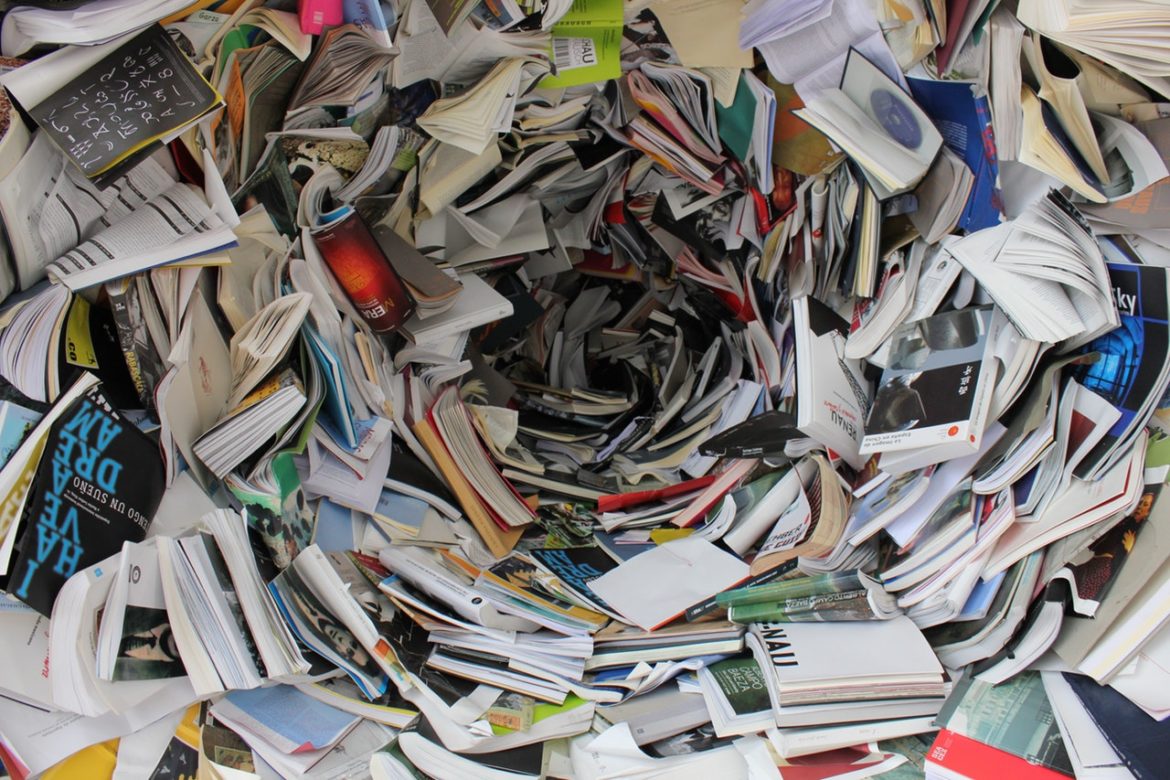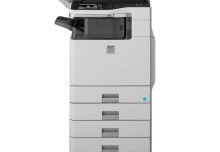One of the most common printer problems people run into is not knowing how to reduce their printing cost per page. These expenses can often add up without realization.
Staying under budget when it comes to your paper and ink costs is an important, but often overlooked, part of running a successful business. That’s why it’s important to make sure that you’re using best practices for smarter printing habits.
Be Mindful of Your Office Printing Habits
Is your team printing things that don’t need to be printed? For example, do you need to print out emails or full documents when you only need a page or two? These are just some of the ways that your employees and coworkers could be mindful of reducing wasteful printing.
Use Double-Sided Printouts
This will help reduce the amount of paper being used in your office printer. Leaving the back of a page empty is a wasted space, especially when you’re printing manuals and multi-page documents.
Try Shrink to Fit Printing Options
A lot of paper is often wasted when little end parts run off onto the next page, and often those little end parts aren’t really that important. Most printing programs and Internet browsers provide the option of shrink to fit- it will reduce whatever your printing to as little pages as possible to save paper.
Print Multiple Sections on One Page
Instead of wasting paper by putting one section on its own piece of paper, try putting multiple sections together on one piece. This will not only save paper, but it will also make your documents easier to read when you’re looking for specific information.
Consider Using High-Capacity Cartridges
High-capacity cartridges might carry more of an up-front cost, but they could help save your printing cost per page in the long run. You will generally get more prints out of one cartridge, which means you’re making your money go further.
Ask Your Office Automation Service Provider For Help
The last resort that could be helpful is to contact your office automation company and get their input. It could be that there is an issue with your multifunctional printer that just needs to be fixed.
Always consult with your office automation equipment provider for feedback, as they can tell you which multifunctional printer will give you the best value for your money. Work with a provider you trust, and you won’t have to worry.